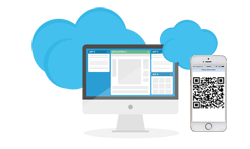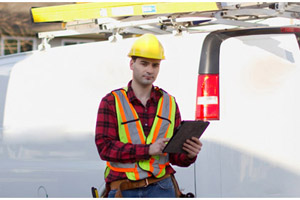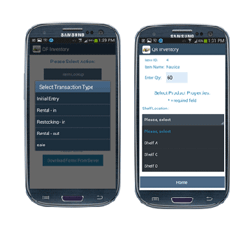A QR Code Inventory Management System For Non-Retail Businesses
A QR Inventory software is well suited for the non-retail businesses which need to track assets and inventory accross
multiple field and warehouse locations.
Some examples are
field service companies,
construction companies and
HVAC, plumbing and electrical contructors
who need to track equipment, tools, parts and supplies in the field, service trucks and warehouse. Another example is
manufacturing companies,
who need to track inventory on the shop floor in real time.
Other examples include
tracking IT and office assets,
tracking lab samples,
medical supplies and equipment, monitoring rentals and returns,
and much more.
Using a QR Inventory mobile app business employees can easily record assets and inventory transfer, usage, check out, returns, etc.
by scanning a QR code or barcode label with a smartphone.
They can process inventory transactions on site in real time: in the field, in the warehouse, on the job site, on the factory floor.
Updated inventory info is instantly available to all authorized users of the QR Inventory system.